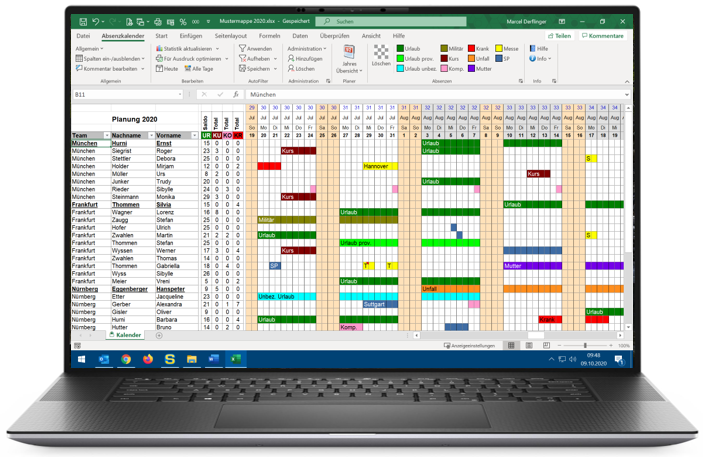With this annual planner you always have the overview of all absences of your employees
Enter absences or create an report with just a few clicks
Usage
- Leave planner, absence management
- Vacation planner
- Staff planning
- Resource planning
- Shift roster, duty roaster
Features
- Annual overview
- Personalized user views
- Statistics and analyses
- Highly customizable
- Wizards for public holidays
System requirements
- Windows 10, 11 (32 and 64 Bit)
-
Excel 2016, 2019, 2021, 2024
Office 365 (32 and 64 Bit)
What can you do with the Tool
Using the Leave Planner, you get an overview of the absences of all employees at all times. Vacation days, day in lieu, sick days, courses and more can be entered here.
The absences are displayed as colored bars, which can be provided with your own text and comment. In contrast to Outlook, which is ideal for daily and weekly planning, in the annual planner you see a whole year on one sheet.
Weekends and holidays are automatically colored and can be customized.
Since the calendar saves the filter and column settings for each employee, it is just as suitable for small teams with a few employees as it is for an entire department.
The number of absence days can be evaluated per employee and leave type for any period.
With just a few clicks, an annual overview can be printed out on an single page to save space.
For staff planning, e.g., in a call center, you can insert a resource formula with the help of the wizard, so that the number of available employees (possibly filtered by location, skills or other criteria) is displayed per day. To save space, a traffic light symbol can also be used for the output.
As the calendar is built in Excel, you can use Excel with all its functions for your own evaluations. Thanks to the many built-in wizards, make operating the calendar very simple and even inexperienced Excel users are protected from making incorrect changes. The calendar can be protected so that only calendar administrators have full access.
The calendar can also be used as a simple duty roster or duty station. For customized variants please contact us.
Features
-
Clear representation of the whole year on one sheet with colored bars.
The start date can be freely selected. - Leave types (absences) can be freely customized.
- Automatic coloring of weekends and holidays.
- Holidays can be freely entered. (Adaptation to national and regional differences).
- Assistant, that calculates and enters general and public holidays.
- Each user can individually define the AutoFilter and the visible columns.
- The current day of the logged-in employee is automatically selected on opening.
- Statistics of the entered absence days.
- Wizard, to help you optimize the sheet for printing.
- Easy creation of a yearly overview/summary on a single letter sheet.
- Powerful wizard for creating traffic lights/formulas to visualize the number of employees present.
- Import functions for fetching data from another calendar.
- There are 4 templates to choose from: Type A with one cell per day and Type B with two cells per day. Maximum 12 or 24 different leave types.